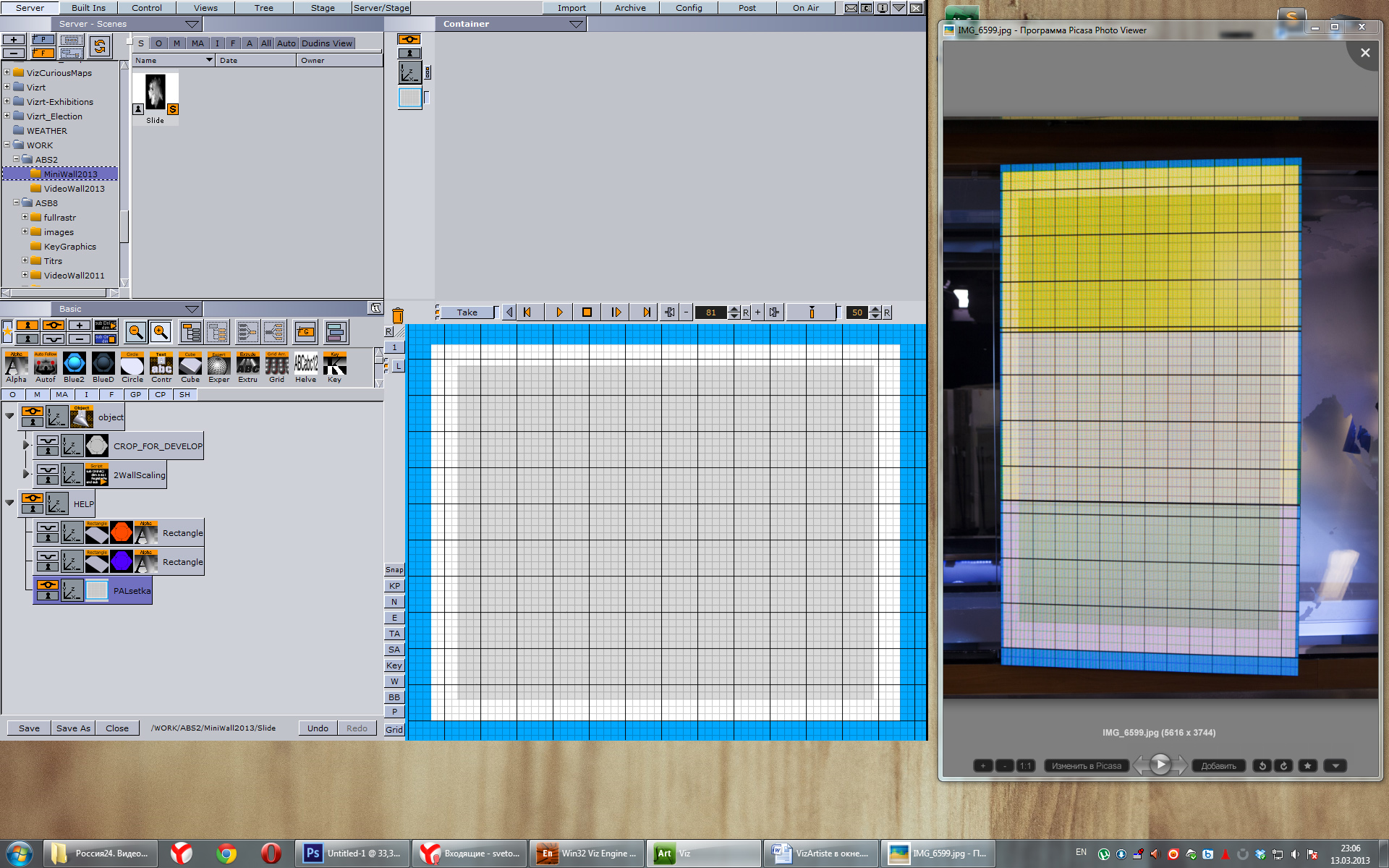VizArtist has only fullscreen mode and it isn't useful if you have only one monitor. Of course, you can have solution such as buying the second monitor. Sometimes you can't set up second monitor for some reason. Or you're using a large screen and working with Artist isn't comfortable or you want to have a reference near to the working area.
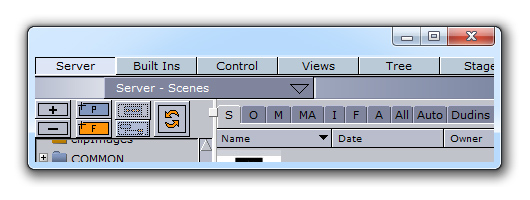
How to have different resolution:
- Switch screen resolution to a smaller size (it will be the size of Artist)
- Start VizArtist and wait when loading screen appeared
- After that (at any time) just turn back the resolution. Voila!