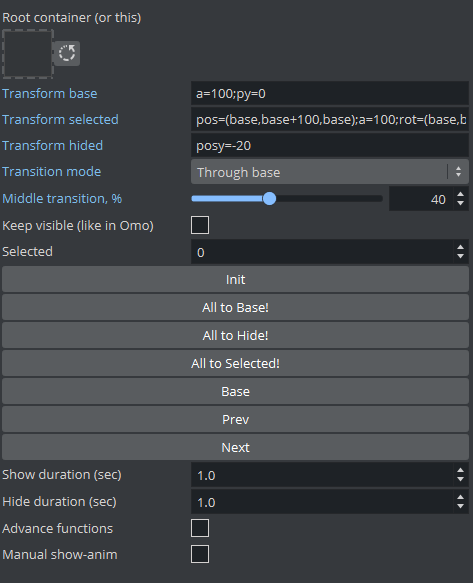
Interface description
You can define any container as Root container. By default (if empty) it is this container.
Transform base defines default transformation and alpha settings. If it's empty, they will be generated from current state of the objects, only parameters mentioned in all transform ... fields.
Transform selected defines changes for selected element(s).
Transform hided defines changes for unselected elements if there is some selected.
Transition mode defines animation style for elements. Variants: 1) direct, 2) through base and 3) through hidden
Middle transition defines speeds of two parts transition. First part is "start to base", second is "base to end"
Keep visible (like in Omo) allow you select elements from 0 to "selected" index. Just like it is in original Omo.
Selected is the main parameter. Current selected element which will be applied Transform selected settings.
Buttons:
Use Init button if you change childs.
To test, you can use buttons: All to Base!, All to Hide!, All to Selected!.
Base set selected to 0 index (deselect all elements).
Prev decrease selected by 1. If index will be less than the firs index it will change to the last possible index. Works in a loop.
Next increase selected by 1. If index will be more than count of elements it will change to the first index. Works in a loop.
Show dutaion(sec) and Hide duration(sec) define amount of time in seconds correspondingly.
Advanced functions shows couple extra parameters
Manual show-anim allow you control appearing animation by value that you can animate in the Stage as you want.
