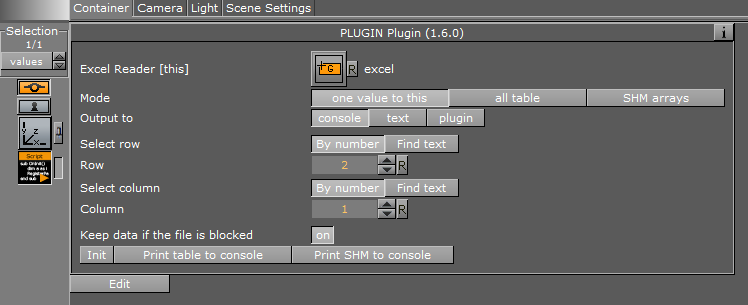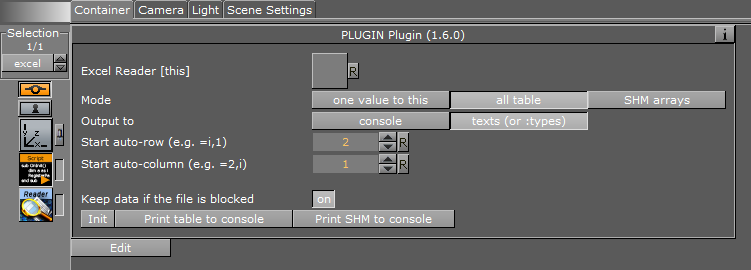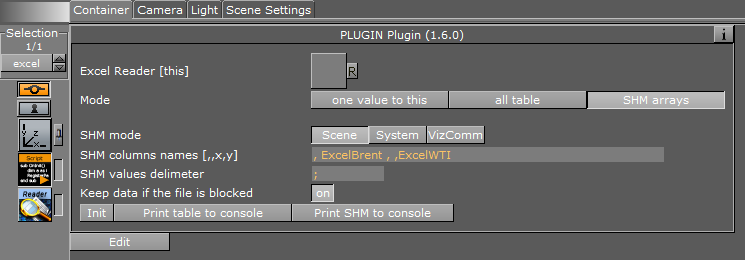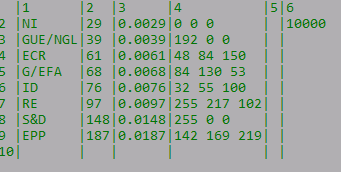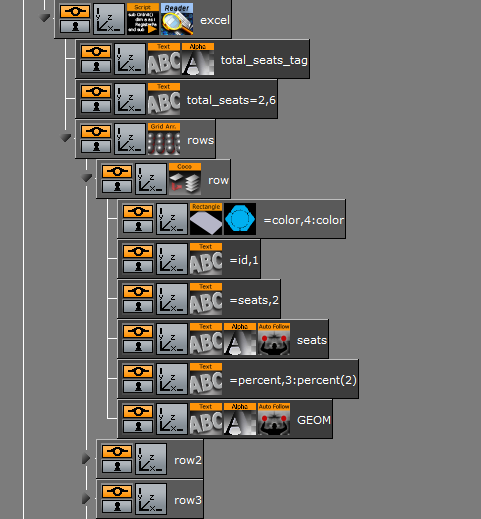I used this script into this mega tutorial:
You can use the script in three modes:
- Single value
- All table
- Columns to SHM variables
In this mode, you can get a single value from Excel data and put it where you want. Just select Output to. "Console" mode will just print value into the console. "Text" outputs the value into the text of the current container. And, "plugin" allows to output more flexible, to put the value into any plugin.
You can choose which cell you need. Manually by Select row = By number + Row value (the same for columns). Or, you can choose By text + Text, and my script will be looking for the row/column contains certain text in any cell. It's useful when you need to be connected to row/column specified by text, as a key.
Here you can print all table into the console when the data is changed. Or, spread the data across children containers. My script will search containers which only match "=x,y" pattern in the name. Where x and y are numbers or "auto-increment".
Also, you can define the first value for auto-increments. By default, the first row could be "2"! Because "1" is a table header.
In this mode, you can specify SHM variables where will be stored data from each column. You can ignore some columns — just don't give a name to this column. If you want to ignore the 1st and 3rd column, and you want to get 2nd and 4th, you can write ", second, , forth". Also, you can see this example on the screenshot.
When you work on your scene, you can use Init button to re-initialize script in order to re-find all containers with "=x,y" pattern.
Also, there are Print table to console and Print SHM to console for debug purposes, to understand what the data contains.
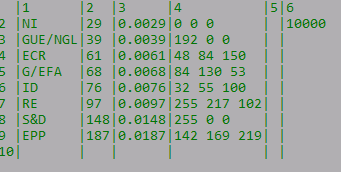
Checkbox Keep data if the file is blocked safe outputs when input data is empty. Usually, it happens when the Excel file is blocked.
In this mode, you can spread your data to all children containers with a name with =x,y pattern.
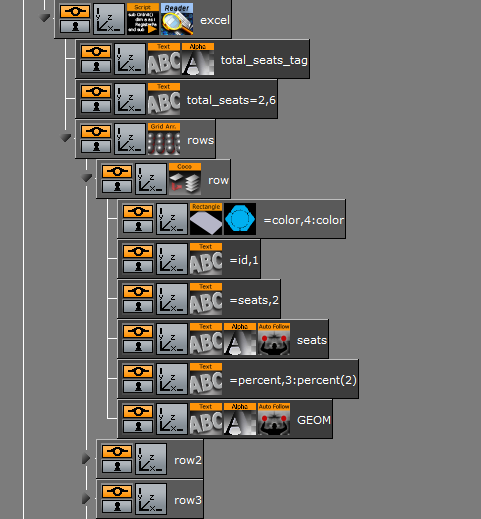
- You can specify the certain cell by numbers of the row and column
=2,4. - You can use number with "-" sign,
=-1,4. It means to get data from the end of the list. - Or, auto-incremented row
=i,4
Also, you can specify the data type. There are available types (actual for 1.7 version):
:number, or :number(2) — number (2) means rounding number to this count digits after point:percent, or :percent(2) — works like the :number, but also multiply by 100:omo — for Omo plugin:color — for emission color
The default type is :text.
If you need to have arbitrary name, you can put it before =. For example, my_name=2,4 or last_value=-1,4:number(2).
scripts > link
Get and distribute data from Excel by DataReader plugin from DataPool.